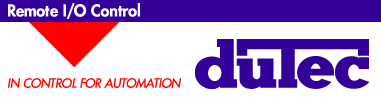
I/O PLEXER
HARDWARE
MANUAL
Chapter 2b - Module Wiring
- Analog Inputs
- Analog Outputs
- Digital Inputs
- Digital Outputs
[ duTec Home ] [ I/O PLEXER Hardware Manual Table of Contents ] [ Back - Chapter 2 ] [ Next - Chapter 3 ]
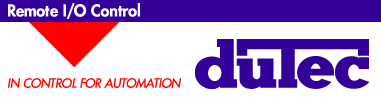
|
||
I/O PLEXER
HARDWARE Chapter 2b - Module Wiring |
|
|
Analog Inputs:
Modules should NEVER be installed or removed while power is applied to the I/O PLEXER.
Note: Analog modules normally run hot to the touch.
Correct polarity connections are essential to proper operation of all analog inputs. Connections to terminals marked with a "+" must be more positive than the terminals marked with a "-". Thermocouples and RTDs are connected directly to the modules with special connectors which insure correct polarity.
Module status indicators are ON dimly, when analog input modules are installed, wired correctly, and monitoring a valid signal. The indicated light may be ON brightly, OFF, or flicker otherwise.
Figure 2-16, Figure 2-17, and Figure 2-18 show the wiring for various types of analog inputs. With the exception of thermocouples and RTDs, connections re made via the black terminal strip. In the case of thermocouple and RTD modules, connections are made directly to the module, mating connectors are included. There must be nothing connected to the screw terminals corresponding to these module positions. The source of analog inputs is external to the I/O PLEXER in most circumstances. Exceptions are those of RTD and Type 590 temperature input modules where source excitation is supplied within the module.
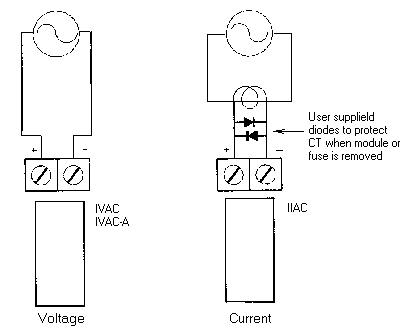
Figure 2-16 AC Current and Voltage Wiring
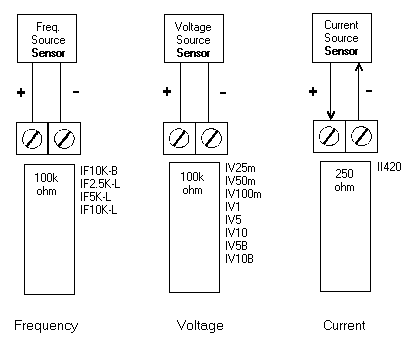
Figure 2-17 Analog Frequency, Voltage, and Current Input Wiring
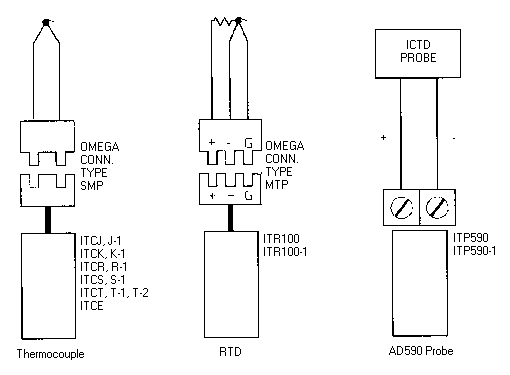
Figure 2-18 Temperature Input Wiring
Analog Outputs:
Modules should NEVER be installed or removed while power is applied to the I/O PLEXER.
Note: Analog modules run hot to the touch.
Both voltage and current output modulesa provide their own isolated power output. This eliminates the need for external power supplies and insures electrical isolation between each output. This also makes it possible to wire voltage outputs in series to obtain larger voltage swings (consult application support).
Module status indicators for analog outputs blink briefly when outputs are updated. It should be noted that the status indicator only reflects the TTL data stream to the modules. This in itself does not indicate the actual value of the output signal. Outputs can only truly be verified by monitoring the device to be controlled using a multimeter, oscilloscope or employing an analog input module as a feedback tool.
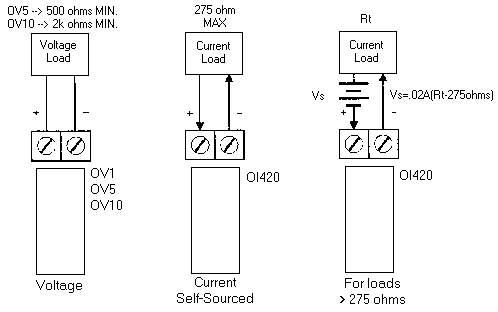
Figure 2-19 Analog Voltage and Current Output Wiring
OI420 analog output modules will drive up to 275 ohms. If the loop resistance exceeds 275 ohms, an external power supply must be added as shown in figure 2-19. Correct polarity is essential.
Digital Inputs:
Modules should NEVER be installed or removed while power is applied to the I/O PLEXER.
The source if the discrete signal to be monitored is external to the I/O PLEXER in most circumstances. The IDC5S digital input dry contact sense module is an exception. It provides its own current for sensing contact closure. Therefore, an external supply is not needed. In fact, they can be DESTROYED if an external source is connected.
The IDC5 and IDC5D input modules are polarity sensitive and operate only when the "+" terminal is more positive than the "-" terminal. Polarity does not affect the performance of IAC5, IAC5A or IDC5S input modules.
Because the field sides of input modules are totally isolated from each other, like polarities can be wired common to make use of a single power supply.
The wiring and operation of digital input modules can be verified by closing the individual input sensing contacts and observing the change on the Module status indicators. They are ON when the module input circuit is energized.
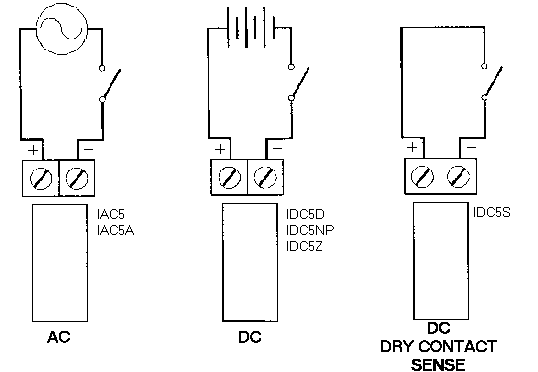
Figure 2-20 Digital Input Wiring
Digital Outputs:
Modules should NEVER be installed or removed while power is applied to the I/O PLEXER.
ODC5, ODC5A, OAC5 and OAC5A digital output modules are used to switch external power supply loads ON and OFF.
Because they contain a protective reverse diode, the ODC5 and ODC5A output modules are polarity sensitive, and operate correctly only when the "+" terminal is more positive than the "-" terminal. A DC digital output module connected backward conducts current through its protective diode and appears to be uncontrollable; It Is! Polarity does not affect the performance of OAC5 and OAC5A digital output modules.
Because the field sides of output modules are totally isolated from each other, like polarities can be wired common to make use of a single power supply.
It should be noted that the status indicator only follows the logic instructio to the modules, and does not show that the module, its fuse, or external power is present. Outputs can only truly be verified by monitoring the output load with a multimeter, oscilloscope, or by employing a digital input module as a feedback tool.
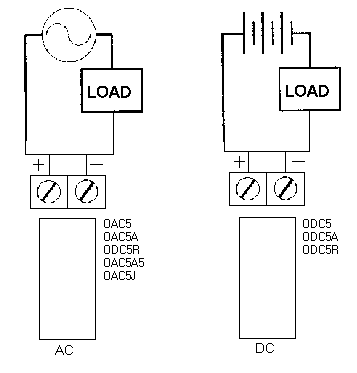
Figure 2-21 Digital Output Wiring
[ duTec Home ] [ I/O PLEXER Hardware Manual Table of Contents ] [ Back - Chapter 2 ] [ Next - Chapter 3 ]
| duTec 6979 Wales Road Northwood, OH 43619 |
800-248-1632 Phone 419-666-4700 Phone 419-666-4702 Fax |
© Copyright 1996-2000, duTec. All rights reserved.
For feedback on this site, please send email to:
webmaster@dutec.net