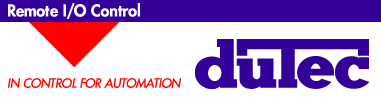
[ Home ] [
Products ] [
Data Sheets ] [
Support ] [
FAQ ] [
Sales Offices ] [
Request Catalog ] [
Contact duTec ]
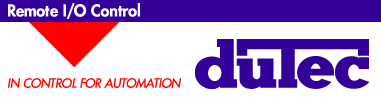
Download Demo Now!
Download the files
The program is distributed as a "self-extracting archive", downloadable from the duTec distribution website.
Click here to download the program DDELCFDW.EXE, to your hard drive. It contains demonstration versions of both the duTec Local Control Function (LCF) program generator and the duTecDDE (Dynamic Data Exchange) program, with supporting files for each. The LCF demo program generator is completely functional, but will not download the code it produces to a remote I/O device. The DDE program is also fully functional, but will time out after 60 minutes of operation.
Each download will leave a SELF-EXTRACTING ARCHIVE program (DDELCFDW.EXE) on your hard drive.
[Note: If you received your copy on disk, it is contained on two volumes. You MUST run the program on the first volume, labelled INSTALL1.EXE, before completing the installation by running INSTALL2.EXE from the second volume.]
Follow instructions as they are presented on the screen to control the installation.
Running one or both of these programs will:
decompress several files into a temporary folder.
install the runtime routines in appropriate system folders.
create a new directory at C:\dutec\demo to hold the demonstration programs and associated files. (You can override this choice if you wish.)
place shortcuts to each executable program in the "Programs" file for Windows 95 users.
delete the temporary folder.
You can then run any of the demo programs.
Several worked examples are packaged with the demonstration download, which you may review and modify with the LCF program generator:
Click here to see how a watchdog timer can be used to take control of a process heater, if communication with a host PC is disrupted.
Click here to view the duTec demonstration fixture. Uses analog math functions to switch an analog meter output between process inputs, based on local switch positions.
Use the navigation tools to examine the Module Definition Table, the LCF Definition Table, or details of any LCF Block. You may also make changes and additions.
Although navigation tools are always available, DEMOLCF.EXE leads the designer through a logical progression to create a complete LCF control scheme:
A simple sketch of YOUR control scheme, similar to those attached for the sample projects commo.htm, or fixture.htm, is a helpful first step. It should identify the physical input and output points, specify the control functions to be performed, and attach meaningful names to all signals.
The physical I/O modules can occupy up to 32 locations on a duTec Remote I/O chassis. The first 16 locations hold any combination of digital or analog modules, in any combination of inputs and outputs. Locations 17-32 will hold only digital modules, in any combination of inputs and outputs.
The I/O arrangement is represented in the program by the "Module Table." Each module should be given a meaningful name (e.g. "venturi input temp"), and its type specified. Module types can be selected from a picklist. The duTec catalog contains modules for over 50 signal types.
You can examine the Module Table at any time in the design process by selecting its icon from the menu bar. When it has been fully specified, the "next" button advances the user to the LCF Table.
The program will create up to 16 LCF blocks. These are placed in logical or virtual "slots". The user can select any of the available functions for a slot, then name it, its inputs and outputs, and specify other function-specific parameters (e.g. deadband controller setpoints.) An input line can come from a real module or the output of another function block. It is best to work backward in naming the signals from your diagram, starting with blocks attached directly to process output modules, and moving toward the inputs.
We include here a complete flowchart for the module and function specification process. It will guide you from the point or naming the first module through generating the LCF code. (You may find it convenient to download the GIF file and print it separately on a single page.)
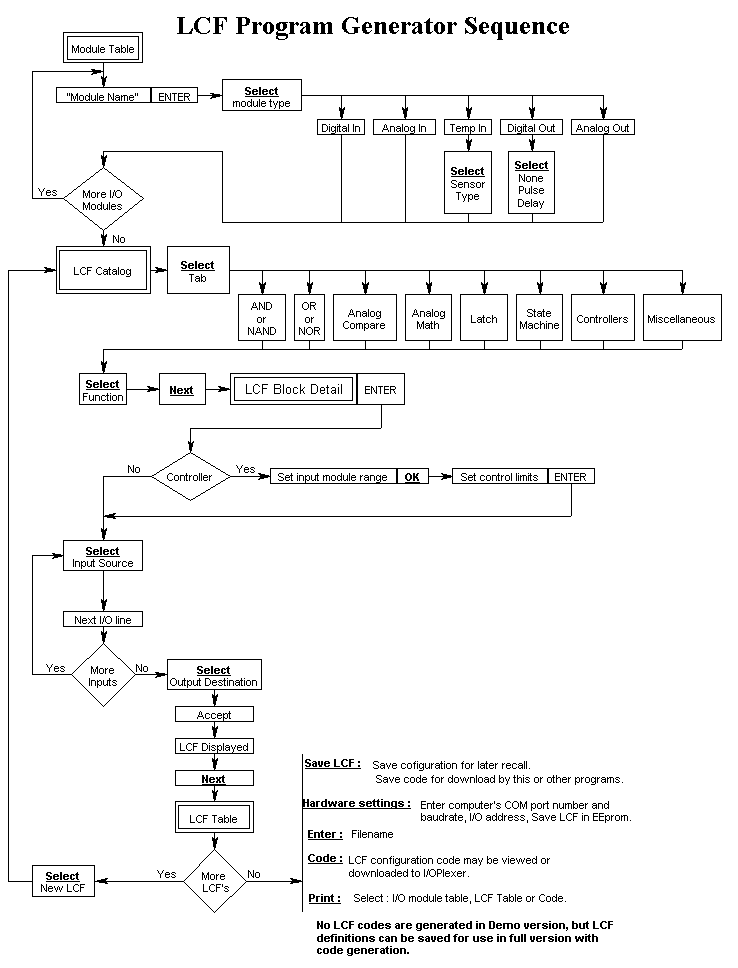
Certain conventions are observed throughout the LCF program:
Saving a project is similar to saving any Windows file. You will be asked, however, to specify certain download parameters specific to your duTec I/O product. For demonstration purposes, where downloading is inhibited, this will not be an issue.
Contact duTec for details.
[ Home ] [ Products ] [ Data Sheets ] [ Support ] [ FAQ ] [ Sales Offices ] [ Request Catalog ] [ Contact duTec ]
© Copyright 1996-2001, duTec. All rights reserved.
For feedback on this site, please send email to:
webmaster@dutec.net